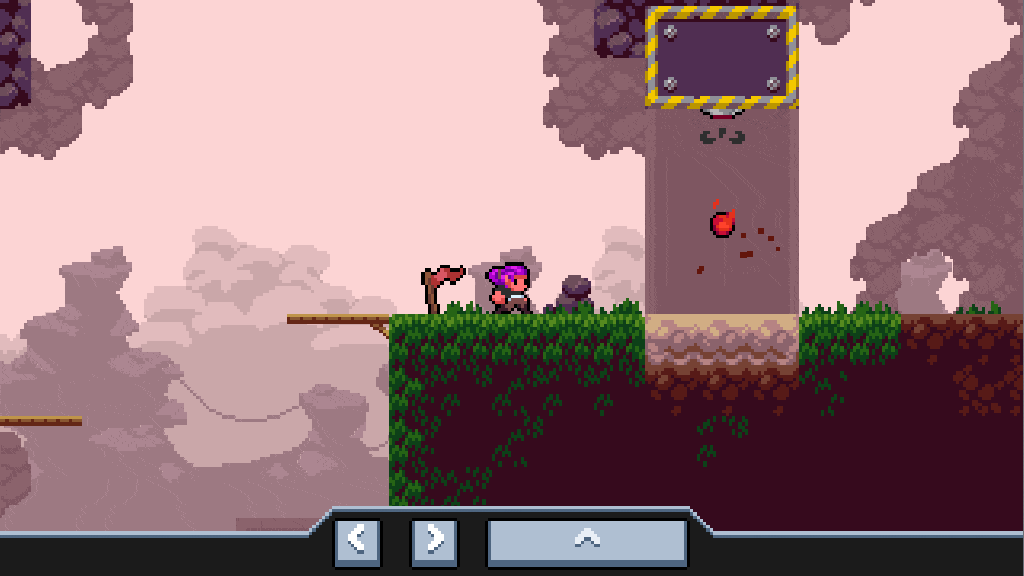Control is a Resource
Control Is a Resource
By BountyByte
🕹 Build Your Way — With Your Own Keys
You only have three movement keys: Left, Right, and Jump. These appear at the bottom of the screen and double as physical objects.
Drag them into the world to use them as platforms — but be careful! Once a key is placed, you lose access to that movement until you retrieve it. Every action becomes a strategic decision.
Place too many, and you might trap yourself without a way forward.
🎮 Controls
Note: Keyboard & Mouse only — controllers are not supported.
- Move: ← / → or A / D or Q / D
- Jump: ↑ or W / Z / Space
- Place Key: Drag & drop the key from the bar
- Retrieve Key: Click the key in the world or the empty slot in the bar
- Retrieve All Keys: Shift
- Pause / Quit: Escape
- Fullscreen: F11
| Status | Released |
| Platforms | HTML5 |
| Author | BountyByte |
| Genre | Platformer |
| Made with | Godot |
Development log
- 🏁 Devlog 5 – Final Thoughts: Lessons Learned & Future DirectionsJun 29, 2025
- 🎨 Devlog 4 – Polishing Feedback: Making Input-as-Resource Feel AliveJun 29, 2025
- 🎯 Devlog 3 – Designing Intuitive Drag-and-Drop for Movement KeysJun 29, 2025
- 🎮 Devlog 2 – Crafting the Input-as-Resource SystemJun 29, 2025
- 🔧 Devlog 1 – Turning Player Input Into a Limited ResourceJun 29, 2025